Few modern businesses can thrive without online leads. This is just as true for B2B businesses as it is for B2C. Yet poorly-designed websites are one of the most common marketing mistakes made by business owners. You think you’re saving money until you worriedly exclaim “Oh no, why do we have no website traffic!?”
Without visitors, you can’t generate leads. Without leads, you can’t generate sales. So, how do you turn around your website problem and build the traffic you want? First you must identify the cause! Read about the three major reasons your website’s traffic is lacking – and then how to solve them.
#1. Your Website Isn’t Popular
The Internet is a popularity contest. If you can’t be popular, you’ll be stuck with no website traffic. Newcomers need to prove their worth to displace the reigning champions. Websites that rank highest have earned their place, but they’re never set in stone. However, taking their spot on the podium isn’t easy.
Fortunately for everyone, popularity on Google isn’t about looks – it’s about usefulness. A website that looks great, is user-friendly and is full of the latest features still has to offer something to visitors to become popular. But how does Google know your website is popular? Links.
You Need Links – And Plenty of Them
Despite all the work you can do to make your website as great as it can be, Google relies heavily on external indicators that your website is worth a high ranking. Links accomplish this by telling Google “Hey, a lot of websites are pointing people this way. It must have something really helpful.” Sure, Google also looks at your content, how mobile friendly you are and if your site loads quick. But machine learning isn’t quite there when it comes to determining the actionable quality of your content.
When other people link to you, Google knows you have content that searchers will find useful.
Links can easily be considered the most important ranking factor, particularly for local businesses. While they’re only one part of the puzzle, most data points to authoritative links as one of the best ways to improve your website’s rank.
But It’s More Than Just Links – It’s About Relevant Links
One of the most common mistakes that business owners make is looking at quantity over quality for backlinks. It’s incredibly easy to get 100 backlinks from spammy directories and link farms. However, Google knows these tactics and they’re worse than useless – they can harm your site’s rankings.
Google is quick to penalize sites that utilize spammy tactics that try to undermine their system. This is one big reason why you should only hire reputable companies to handle your SEO.
So, How Do You Improve Your Website’s Popularity?
There are several tried-and-true ways to get your name out there and start building relevant, authoritative links to your website.
Start Using Social Media
The easiest way to spread your message is with social media. While good social media management is worth the investment, anyone can establish a presence on the big platforms like Facebook, Twitter or Instagram. Frequent posts will put your content in front of your potential clients and create easily sharable links.
As an added benefit, active social media accounts can help you build reviews. Your reviews show up in the search engine results page (SERP.) When local searchers come across your website, they’re more likely to give your business a shot when they see you’re trusted in the community.
Publish Informative Blog Posts
Any business can have a great blog. It doesn’t matter if you’re B2B or B2C; if your business is relevant to anyone, there’s knowledge that you can share. Use your industry experience to write guides or dispel common myths. Strong content that readers can use to take genuine action will get shared. And as your blog earns credibility, others will point to it to reinforce their own opinions.
The trick to building a strong blog is relevance and consistency. If you work in a medical industry, stay focused on medical topics. And when you start your blog, develop a schedule and stick to it. Readers like to know what to expect from your content and how frequently to expect it. If you only publish posts sporadically, or if they’re frequently outside of your industry, you’ll decrease your chance to pick up links.
Dive into Direct Link Building
When you want links to your website, you need to some legwork. If you started a blog, you already took one step towards building links. Creating content is the cornerstone of link building – after all, what value can your website offer without content? But just having the content and a good reputation isn’t enough. You need outreach to let those in your industry know it’s there.
Earning links for your website is a massive project. There are easy scores – such as business directory listings or using your connections that run websites in related industries. Beyond that, you have your work cut out for you.
There are hundreds of ways to generate links, and many companies hire SEO companies full-time just to handle this monumental task. Here are a few simple suggestions to get started:
Guest Posting – Some say guest posting is dead, but that’s not true. As long as you focus on writing good, unique content for other websites connected to your industry, you can find success. If you know other businesses in your niche that have websites with blogs, ask them for an opportunity! Your best links will often come from your connections.
Business & Local Directories – Again, relevancy is key. While there are plenty of generic directories you should be on, look for ones specific to your industry. If you run a local business, find directories for your city, county, or state. One of the easiest local directories to land in is your area’s Chamber of Commerce. These tend to have costs, however, so consider what other benefits your chamber may offer you.
Sponsorships – This can be a win-win for local businesses. If you have existing connections with your local non-profits or major events, consider sponsoring them in return for a link. Not only do you get to support your community, you can get a link that helps Google understand where your business is. Just make sure you aren’t sponsoring someone only for a link. Choose local organizations that are well-respected and help your community. Chances are, they’ll be better links anyway.
For beginners, these can be the most straightforward ways to start link building. Unless you’re an expert, you should consider looking to professionals if you want to pump up your link profile. SEO is a delicate beast, and a few mistakes can cause Google to punish or even delist your site. If you decide to hire an SEO or digital marketing company, make sure they’re reputable. Bad SEO can put you in a hole that takes years to escape!
#2. Your Website’s Content Isn’t Relevant
Relevancy is a core concept in SEO. Unfortunately, it’s not easy to discern the relevancy of a page in a vacuum. With all the search queries focused on your industry, how do you know which searchers you can help and what type of content they want? If you don’t do your homework to make sure your content will be relevant, you’ll be doomed with no website traffic until it’s fixed.
Google Values Websites Which Satisfy Search Queries
Even if you’re not an SEO, you’re likely aware of keywords. These words or phrases are used by searchers in your markets – and you want content that hits on those keywords.
But don’t think the approach is that simple. If you want to capture search for a specific phrase, it’s easy to throw together a webpage saturated with stuffed keywords. However, content that doesn’t match the user’s expectation when searching will send them bouncing from your site.
Google pays attention to those bounces. If a large volume of search queries land on your website, and those users end up leaving and searching other sites for the same query, Google can only assume your site didn’t help. On the other hand, if search queries lead them to your site and they don’t go anywhere else, you probably have content worth a higher rank.
Top-Ranked Pages Are Typically Comprehensive
It’s no surprise, then, that the top-ranked pages on Google offer a wealth of information. They’re the step-by-step guides, educational omnibuses and new user’s manuals for every topic. Statistically, most of the pages that rank high have over 1,500 words in content. Why? Because they’re the one-stop shops, and that’s precisely what Google wants.
The more exhaustive your content is, the more likely you’ll have exactly what someone is searching for.
How to Make Your Website Relevant
If you think relevancy is a problem with your content, there are two major steps you can take to give it a refresh:
Perform Thorough Keyword Research
Newcomers to SEO think keyword research is simple: find what phrases people search for or phrases that don’t have strong search results, and design a page to capture those keywords. But this ignores several critical factors:
Competition – If your keywords already have top websites ranking for them, you may need to get more specific. It’s never impossible, but outranking global websites like WebMD, Wikipedia or Amazon for a search term isn’t going to be easy. Look at the current SERP for your desired keywords. If you can’t create better content than what already exists, you won’t usurp their positions.
User Intent – Think about the specifics of a search phrase. There is a world of difference between a search for “shop for houses” and “shopping for a house.” The former is looking for places to actually shop, whereas the latter wants to know details about how to shop. It can be subtle, but your content need to match user intent.
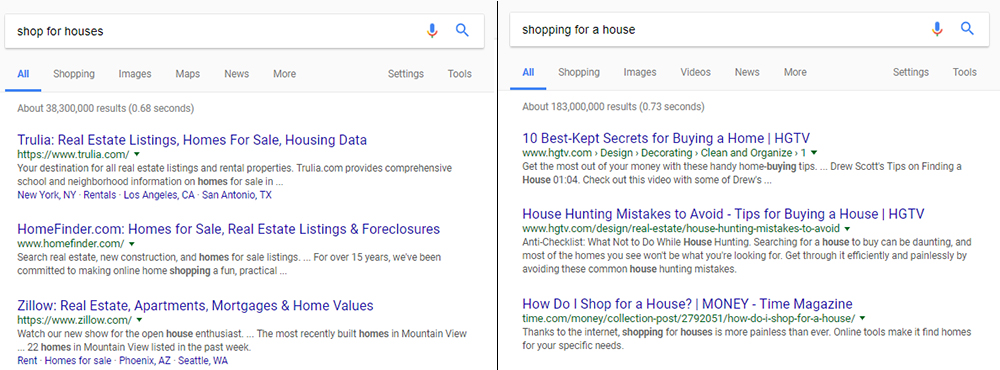
Search Traffic – You can combine words in a nearly infinite number of ways. You’re bound to find some combinations that don’t have strong content targeting them, which sounds great! But the reason nobody is bothering to rank for those phrases is because normal people aren’t searching for them. Make sure there’s good, relevant traffic looking for the phrases you target.
These factors come back to relevancy. Is your webpage going to be more relevant than competitors? Is it going to be relevant to the goal of the searcher? Is it relevant to the way anyone parses their query? If you can answer “yes” to all three of these, you’re good to go.
Add Meaningful Content That Introduces New Ideas to a Topic
You can’t just take a topic and repeat what everyone else is saying. If your research found that a keyword search returns six pages that all say same, you have an opportunity. You can squander it by repeating exactly what they say, or you can capitalize on it by expanding the topic. Cover songs don’t make the top 100 without a new sound.
Use your research and your own knowledge as an expert in the industry to take what the currently ranking websites are saying and go a step further. Answer the question they have, and the then answer the next three questions they haven’t even asked yet. Support your content with resources and references that make your page the true authority on a topic. In addition to improving your relevancy, it will lead to links and increased popularity.
#3. Your Website is Hidden from Google
What if you’ve built great content and worked on backlinks but still see no website traffic? Chances are, your website has some technical issues that stop Google from crawling it. No matter how great a website is, if Google can’t properly crawl and index it, you’ll never show up in the SERP. There are dozens of reasons that your website might not be crawlable. Some of them are quick fixes, while others can take intense effort and time.
Google Must Be Able to Access Your Site
The first step you should take is to make sure your website can be crawled by Google’s spider. The Google Search Console can be helpful to identify problems here. It splits crawl errors into two primary categories: site errors, which affect the entire site, and URL errors, which only affect individual webpages. As you can guess, site errors are more severe than URL errors.
Site errors can be broken down into three specific groups:
DNS Errors – These are related to your hosting, and indicate that Google can’t even take the first step of connecting to your website. This is a big issue, and you should reach out to your hosting company immediately if you identify a DNS error.
Server Connectivity Errors – Like a DNS error, a server connectivity issue means that Google can’t load your pages. In this case, it can make the initial connection to your site, but the pages won’t load due to technical load issues such as high traffic, server outage or other means. Contact your webhost to get this problem sorted out.
Robots.txt Errors – The Robots.txt file tells machines what they can and cannot do on your website. If you don’t want a page indexed, you would indicate that in the robots.txt file. If your site doesn’t have one, or it’s not configured properly, it could be preventing Google from properly crawling your entire website.
Any of these three issues are high-priority and will need experienced web developers to tackle. If Google’s spiders can’t begin crawling your website, you have no hopes of ranking in search, and you’ll be stuck wondering where all your website traffic is.
URL errors are less severe, but still important to look at. They suggest that a specific page on your website can’t be crawled. These reasons can range from 404 errors to access being denied. If you run into a URL error, Google’s support website has a great rundown of common problems and fixes.
Google’s Crawlers Also Need to Understand Your Content
Have you ever wondered why Flash websites have gone the way of the dinosaur? It’s not just because of good taste, though that played a notable role. The main reason is that Google is a machine; it loves text and metadata because it’s easy to understand. When spiders crawl a website loaded with untagged images and Flash animations, it has to assume your website lacks content.
Structuring your website to be understood by search engines is a massive part of quality website design. It’s also one of the most overlooked. You can create a beautiful website that’s easy-to-use while still being practically invisible to search engines.
Wondering how well your site can be crawled? Wonder no more: Google lets you preview how your site is seen by crawlers with the Fetch as Google tool! For websites that lack structure or content, this tool can be invaluable to show why Google isn’t ranking your site higher.
How Can I Fix My Invisible Website?
Website problems that impact crawlers can be very easy or very difficult to fix. With the wide-range of issues, you’ll likely find it difficult to diagnose the problem. However, once you figure out which problem or problems your site has, you can start on the road to fixing them!
Test Your Website’s Search Performance
There are plenty of ways you can help diagnose your website’s search problems. Take a systematic approach, and note any issues you find along the way.
#1. Make Sure Your Content is Accessible
Using the tools we mentioned, you can find many of the potential faults which impact your website. Any accessibility issues will hinder your rankings – so take them all seriously. Start fixing these problems first, and then see if your traffic improves.
#2. Do a Content Audit
Ruled out your technical issues? Great – now you need to look at your content. Is it structured in a way that’s easily read? Does it include headers for primary sections and sub-headings for sub-sections? Is there body content that’s relevant and significant? Do you have relevant inbound or outbound links that help Google understand your “link neighborhood?” Consider all of these details and get to work on turning you site into one that catches Google’s eye.
#3. Contact a Professional
SEO is constantly changing and deeper than the Mariana Trench. Thousands of websites fade into obscurity and then are left, abandoned, due to owners not appreciating the significance of SEO. No website traffic should set off a huge alarm that you may need help from professionals to get your online presence re-established.
Every day your website can’t be found is potential business lost to your competition. Trying to handle advanced problems without the technical expertise is often more expensive than hiring a quality SEO marketing team due to lost profit.
Conclusion
Your company can’t thrive without a strong website. If you aren’t generating the traffic you want, then you need to be proactive. Thousands of websites are created every day – and your competition is working hard to get the number one spot. Follow the steps above to narrow down the source of your ranking woes. Once you do, it’s time to start the real work of fixing and rebuilding your website to climb the SERP.
Whether you handle it yourself is leave it to a professional is up to you. But when your traffic starts to fade, it won’t come back until you act.


